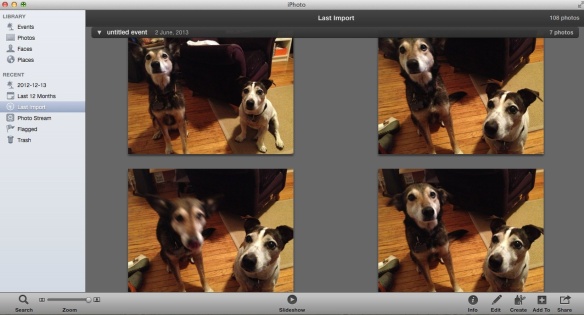
Psst! I’m so happy that this post was re-blogged on Nostalgic Image Photo News. For all the readers who’ve discovered my blog from there, welcome! Many thanks to Dawn Ainsworth from Nostalgic Images for taking the time to share.
10,000 photos.
Yes, you read that correctly. That’s the number of photos I deleted off of my hard drive when I initially started organizing my digital photo collection. It’s amazing how much we take our digital storage space for granted. It doesn’t seem like a lot on a massive hard drive (after all, it takes up no physical space to us) but unloading 10,000 photos still felt like unloading some kind of psycho-RAM. It freed up all sorts of space on my hard drive for more things that I love, made my computer run faster, and most importantly, it brought me one step closer to having a beautifully organized digital photo collection that I can treasure and share with my family and friends.
The argument for an organized digital photo collection is compelling, but the task itself appears pretty daunting. Unless you rarely take photos, this will not be the type of task that can be completed in just one afternoon. Plan on spreading out your project into bite-sized chunks that can be carried out over a period of time, depending on how much you have available.
Before you do anything, make sure you have some method of backing up your files- discs, thumb drives, external hard drives, clouds, whatever. You should always, always, always have an alternate means of backing up any kind of precious digital data in the event that is somehow lost. Data recovery can be costly and is not always 100% guaranteed. Don’t worry about making it look pretty- you can always replace your old files with your pretty, organized ones later.
The most organized system is an intuitive one, so it’s important to consider how you will peruse your photo collection once it’s been completely organized. You may want to group your photos by date, by subject matter, by event, or a combination of all of the above. It’s best to start with a strategy in mind so that the way your current and future photos are stored is simple, convenient and consistent. Disregard any advice that doesn’t fit into your methodology. Don’t have a mind for numbers? Sort your photos in folders according to subject matter. Try to be specific and concise as possible with your sorting strategy. A search through a folder of photos marked simply “Grandma” can seem daunting, but a folder named “Grandma’s 80th Birthday Party” is explanatory enough that you can find the photo you’re looking for- even if the files inside are not meticulously labeled.
Start by sorting through your most recent photos first (they’re the freshest in your mind!) and use them to establish a method of uploading all of your photos on your computer and filing them on a regular basis. Resist the urge to dump new photos in a general photo until you get around to filing them later! Remember those 10,000 photos?
Yeah, I’m never doing that again.
 Have an organizing dilemma or a brilliant organizing solution? Share it with me at keepingbusyb@gmail.com or on Twitter. For a constantly growing list of organization inspiration and other ways to keep busy, click here. And if you’re looking for some serious eye-candy, my Pinterest addiction has me filling boards with houses too pretty for their own good.
Have an organizing dilemma or a brilliant organizing solution? Share it with me at keepingbusyb@gmail.com or on Twitter. For a constantly growing list of organization inspiration and other ways to keep busy, click here. And if you’re looking for some serious eye-candy, my Pinterest addiction has me filling boards with houses too pretty for their own good.



